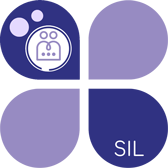
Registering for a TEAMS session
Top Tips for accessing our online training
Article dated: 23/11/2023
Thank you for continuing to engage with our online training offer as we move from Zoom to TEAMS.
As a response to feedback – here’s some useful guidance to support delegates accessing our online training (and those who support the booking process.)
1. Book your place via the SIL website
First, visit the training section of our website and book a place on your chosen online training.
Please note, this only secures your place on the session and does not mean you are registered for the TEAMS session.
2. Registering for Teams
Once you have booked a place you will receive a booking confirmation email.
Within this e-mail there will be a link to register for the upcoming TEAMS session.
(In the event it doesn’t have a link - don’t worry as you will receive an email from [email protected] the day before your session to remind you to pre-register.)
To register on TEAMS, you need to share your first name, surname, email address and your school /organisation.
Once you have clicked 'register' – an auto generated email will follow (approximately 3 minutes later) to the email address you registered with. If it doesn’t arrive, please check your junk or clutter folder too.
This e-mail will contain the link to join the session – so you may want to save the information to your online calendar.
3. Joining the session
On the day, please open the above email and access the TEAMS session by clicking 'join'.
You will be prompted to access the training via the Teams App or web browser.
If you have registered close to the start time, you will also receive an automated email reminder with the joining link.
4. Check which email
Remember that the TEAMS link will be sent to the email address used when registering for the TEAMS session.
This is particularly important to remember if you have set up a single account for all staff to attend training/ or if staff use their own work or personal mails.
If you would like to review the email addresses linked to your school /organisation please email [email protected]