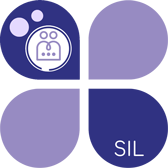
Early Years Budget Calculator
Budget Setting 2023-24
Article dated: 26/05/2023
Please follow the steps below in order to utilise the calculator.
The sheet is protected so that only cells that should be changed can be altered (blue cells).
- Select name in the “provider name” drop down list on the summary tab (cells D2:L2)
- This will then automatically populate actuals and budget which will initially be the same.
- Save a copy of the calculator locally to be updated termly
- Once the termly head counts have been done you can update the blue cells on the detail tab to update your actuals.
- The summary tab will now update your actuals and reflect your anticipated redetermination variances.
- You will need to save the file each time you update the termly figures and ensure that when you're updating the new term that you use the latest copy.
Work is ongoing to make the calculator as useful and user friendly as possible and will include a dashboard in the future.
The dashboard will allow you to share a visual representation of the data with members of your senior teams in order to enable a productive conversation.
This is the first iteration of the calculator, and we would appreciate your patience and feedback while we work through any issues that may come up.
Please send any queries direct to [email protected]