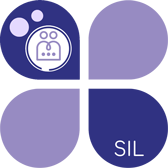We live in a digital age, the internet and new technologies are changing the way we work, the way we live and the way in which we educate children and young people. They offer huge benefits both inside and outside of school but we also need to be aware of some of the potential risks associated with their use and ensure that as schools we work to minimise the risk to both our students and staff.
- Online Safety is a safeguarding issue NOT a computing issue
- Online Safety is about ensuring SAFE and RESPONSIBLE use by the entire school community; ALL children and ALL staff.
- Online Safety is about protecting children and young people whilst they are in your care and educating them for when they are not.
- And for staff especially, online safety is about protecting your professional reputation and should be taught in a lesson once a year or occasionally in an assembly.
- It SHOULD be an integral part of ALL ICT use.
“Nothing is more important than promoting the welfare of children and protecting them from harm”
DFE, May 2016 (From the government’s response to Alan Wood’s, CBE – Review of the role and functions of Local Safeguarding Children Boards)
“The use of technology has become a significant component of many safeguarding issues. Child sexual exploitation; radicalisation, sexual predation – technology often provides the platform that facilitates harm. An effective approach to online safety empowers a school to protect and educate the whole school community in their use of technology and establishes mechanisms to identify, intervene and escalate any incident where appropriate.”
DFE, May 2016 (From Annex C: Online Safety – Keeping Children Safe in Education)
London Grid for Learning Online Safety Policy & Acceptable Use Policies
As you may already know, Liverpool is a partner member of the London Grid for Learning.
Over Summer 2021, the LGfL DigiSafe Team (including contributions from Paul Bradshaw) updated their Online Safety Policy and AUPs to take into account the latest version of Keeping Children Safe in Education.
All Liverpool schools have been able to access these policies since September 2021; they are available at http://bit.ly/OS2122 and at…
https://www.lgfl.net/online-safety/resource-centre?s=24
All Liverpool schools are able to download and adapt these documents for their particular setting.
We issue a regular Online Safety Update for all Liverpool schools, by email, to all Headteachers, DSLs and Admin Officers.
October 2020
June & July 2020
January 2020
November 2019
September 2019
July 2019
May 2019
March 2019
January 2019
December 2018
October 2018
June/July 2018
May 2018
March 2018
January 2018
November 2017
October 2017
July 2017
May 2017
March 2017
January 2017
November 2016
September 2016
June 2016
May 2016
March 2016
January 2016
December 2015
October 2015
June 2015
This regular update is for leaders and practitioners working with children and young people in schools and other settings across Liverpool.
The aim is to bring you relevant information to assist you in educating children and young people about how to keep themselves safe when using the internet and social media and for you to give them an increased awareness of digital risks.
If you would like to be added to the mailing list, please email [email protected]
We can also offer on-site Online Safety training for pupils, staff, governors and parents. Sessions cost from £250, depending on the nature of the training and the number of delegates.
Key messages for parents
- If your children are younger, do not assume that the level of risk is lower
- Do not disregard reports of risks to your children, e.g. cyber bullying, seek advice from online parental support and schools.
- Activate parental controls (check how to do this with your telecom provider) but always remain vigilant about what your children may be using their devices for.
- Ensure that games and videos are age appropriate
- Ask your children what they do online and who do they talk to. Ensure your child knows that they can speak to you if they see something unpleasant on screen that may have upset them
Online Safety in the Curriculum
Since September 2014, online safety has been part of the National Curriculum:
- At KS1 children should use technology safely and respectfully, keeping personal information private; identify where to go for help and support when they have concerns about content or contact on the internet or other online technologies.At
- KS2 children should use technology safely, respectfully and responsibly; recognise acceptable/unacceptable behaviour; identify a range of ways to report concerns about content and contact.
- At KS3 children should understand a range of ways to use technology safely, respectfully, responsibly and securely, including protecting their online identity and privacy; recognise inappropriate content, contact and conduct and know how to report concerns.
- At KS4 students understand how changes in technology affect safety, including new ways to protect their online privacy and identity, and how to identify and report a range of concerns.
The Byron Review (2008) classified the risks as relating to content, contact and conduct. The risk is often determined by behaviours rather than the technologies themselves.
| Commercial | Aggressive | Sexual | Values | |
| Content (child as recipient) |
Adverts Spam Sponsorship Personal Info |
Violent/hateful content | Pornographic or unwelcome sexual content | Bias Racist Misleading info or advice |
| Contact (child as participant) |
Tracking Harvesting professional info |
Being bullied, harassed or stalked | Meeting strangers Being groomed |
Self harm Unwelcome persuasions |
| Conduct (Child as actor) |
Illegal downloading Hacking Gambling Financial scams Terrorism |
Bullying or harassing another | Creating and uploading inappropriate material | Providing misleading info/advice |
Keeping Children Safe in Education (September 2021) introduced a 4th C - Commerce. Commerce risks include risks such as online gambling, inappropriate advertising, phishing and or financial scams. If you feel your pupils, students or staff are at risk, please report it to the Anti-Phishing Working Group (https://apwg.org/).
The PIES model, first developed by Becta, provides schools with a useful framework to effectively minimise risk and develop good practice in relation to e-safety.

Policies and Practice
- Does the school have a set of robust policies and practices?
- Do you have an acceptable use policy (AUP)? Is everyone aware of it?
- Does your anti-bullying policy include references to cyberbullying?
- Are there effective sanctions for breaching the policy in place?
- Have you appointed an e-safety co-ordinator?
Infrastructure
- Is the school network safe and secure?
- Do you use an accredited internet service provider?
- Do you use a filtering/monitoring product?
Education and training
- Do children receive e-safety education – where, how?
- Are staff – including support staff – trained?
- Do you have a single point of contact in the school?
- Do the leadership team and school governors have adequate awareness of the issue of e-safety?
Standards and inspection
- Have you conducted an audit of your school’s e-safety measures?
- Do you monitor, review and evaluate all of the above?
What does acceptable use look like in your school? Have you got a robust Acceptable Use Policy?
Does it....
- Reflect your setting and cover all users?
- Have end-user input?
- Promote positive uses of new and emerging technologies?
- Clearly outline what network monitoring will take place?
- Clearly outline acceptable and unacceptable behaviours when using technology and network resources provided by the school both on or offsite, or when using personal technologies on school premises or networks?
- Clearly outline the sanctions for unacceptable use?
Is it...
- clear and concise?
- written in a tone and style that is appropriate to the end-user?
- regularly reviewed and updated?
- widely, and regularly, communicated to all stakeholder groups
'The Nevers'
Advice for Teachers and any one working with children (remember a child is someone who has yet to attain their 18th birthday)
- Never give personal contact details to children or communicate with children outside of school using personal emails, texts, social media platforms, etc.
- Never have conversations on social media platforms that make reference to children, parents/carers or other colleagues at the school or be derogatory about the school.
- Never make any statements or post images on social media platforms that might cause someone to question your suitability to act as a role model to children; or which brings your own or the school’s reputation into disrepute.
- Never communicate with parents/carers through personal social media platforms; and you are strongly advised to declare any existing friendships/relationships to your Line Manager.
- Never use personal equipment to photograph children (always use the school’s equipment) and ensure any images/videos are only stored on the designated secure area of the school’s network and not on portable equipment.
- Never use your personal devices, including mobile phones or “wearables” in areas used by children unless in an emergency or under an agreed protocol set out by the Headteacher.
- Always adhere to the school’s Acceptable Use Policy/Staff Code of Conduct
Recommended resources & websites
We also offer an Online Safety Policy template and supporting Acceptable Use Policies that schools can adapt for their own settings – these materials were revised during the summer of 2019.
Keeping Children Safe in Education – it is highly recommended that all schools have read and understood the statutory online safety advice provided in this document – in particular, see Annex C, as well as the references to Sexting in paragraphs 41 and 42.
SWGFL – Online Safety – A toolkit for Early Years Settings
Vodafone Digital Parenting Magazine
Internetmatters.org
EE Advice for Parents
NSPCC Online Safety
E-safety support.com
SMART Rules
PEGI Games Ratings
Net Children Go Mobile
E-safety Guide
Cyberbullying
Kid Power
Who is Hosting this
Childnet
Internet Matters
London Grid for Learning